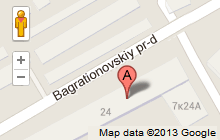| Главная » Статьи » Мои статьи |
Today we will again touch upon the topic of privacy and anonymity. It is known that VPN is the most reliable in providing privacy, but regardless of how reliable your service provider is, whether it writes logs or not, the VPN provides only privacy, but not complete anonymity. If you need anonymity, then you need to use more complex options, such as for example TOP. But the TOP is no longer absolutely reliable for today, therefore, we will consider a combination of the use of Tor and VPN. We will again touch upon the theme of installation, preparation, and tuning of Tor Privoxy, which you could already see in our video "How to pass all traffic through TOR", but with slight differences from Privoxy is a web proxy without caching, with advanced filtering capabilities, modification of web page data and HTTP headers, control of access and removal of advertisements and other unpleasant Internet garbage. Privoxy has a flexible configuration and can be customized for individual needs and tastes. It has an application for both stand-alone systems and multi-user networks. In addition to the key functions of ad blocking and managing cookies, Privoxy provides many additional functions that give the end user more control, more privacy and more freedom:
Privoxy can be configured with different configuration files. The default configuration files are: config, default.filter, default.action and default.action. User.action should be used for locally-defined exception to the default rules in match-all.action and default.action and user.filter for locally defined filters. They are well commented on. On Unix and Unix-like systems by default, they are located in / etc / privoxy /. Privokhi uses the concept of actions (actions) to manipulate data flows between the browser and remote sites. A variety of actions are available with certain functions for things like locking websites, managing cookies, etc. These actions can be called individually or combined and used for individual URLs or URL groups that can be defined using wildcard characters and regular Expressions. The result is that the user has considerable control and freedom. But today we'll look at installing and configuring Privoxy for use with Tor in Kali Linux.
This instruction only affects web traffic (HTTP (S)), so be careful if your goal is something that goes beyond web surfing and connecting to web applications.
Install:
Then, add the following lines to / etc / privoxy / config:
For the services to start automatically when the system boots, run the following commands:
sudo systemctl start torsudo systemctl enable torsudo systemctl start privoxysudo systemctl enable privoxy
Make a backup:
cp -f /etc/bash.bashrc{,.bak}
Add the following lines to the /etc/bash.bashrc file at the very end:
export all_proxy="socks://localhost:9050/"
export http_proxy="http://localhost:8118/"
export https_proxy="http://localhost:8118/"
export ftp_proxy="http://localhost:8118/"
export no_proxy="localhost,127.0.0.0/8,::1"
We save, close, reboot and try. To verify that the services are running and running, type in the terminal
curl suip.biz/ip/ or curl ident.me This can end. Good luck
| |||||
| Просмотров: 2363 | | | |||||
| Всего комментариев: 0 | |