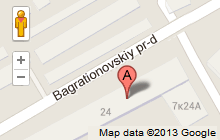| Главная » Статьи » Мои статьи |
Kali Linux 2.0 Armitage. Correcting the error
The release of Kali Linux 2.0 Sana, which is so eagerly awaited by many users, has brought not only update, but also frustrating. Many users faced a number of problems, from installation of the system, outdated hardware devices, problems associated with the application launcher. One such issue is the inability to launch known to many programs to test networks, called ARMITAGE. We'll one of the easiest ways how to fix this problem. To do this, we will need to download the archive from the official site of the developer http://www.fastandeasyhacking.com/ and perform a series of simple steps.
So, let's start!
1. Download archive
2. Unpack the archive to any convenient place
3. Navigate to the program directory /usr/share/armitage and delete all the contents
4. Copy the files from the extracted archive and paste them into the directory /usr/share/armitage.
Now open the terminal and type the following commands:
/etc/init.d/postgresql start
msfdb init Can Now safely run ARMITAGE.
| |
| Просмотров: 2655 | | |
| Всего комментариев: 0 | |