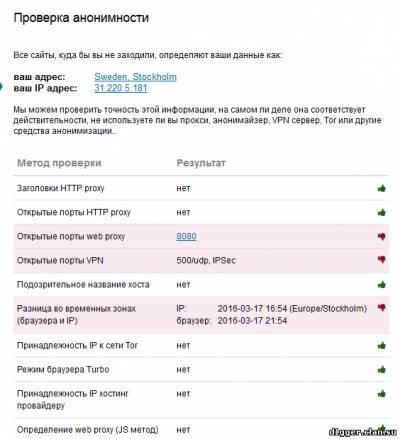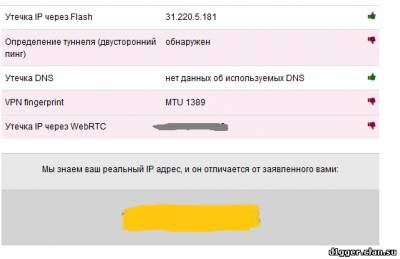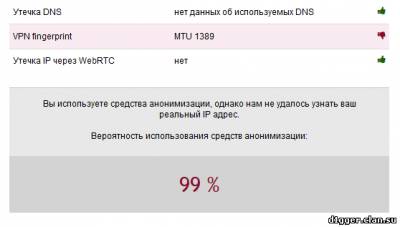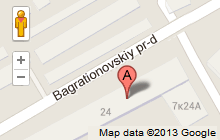| Главная » Статьи » Мои статьи |
WebRTC, which translates to English as "the real-time communication on the Internet" (Web real-time communications), refers to technology of exchanging data between browsers and other applications on the technology peering, aka "point to point". Two browsers two users can communicate with each other directly, bypassing any Central servers. WebRTC is the W3C recommendation and supported by all major browsers, including Chrome, Firefox and Opera. In WebRTC use modern audio and video codecs (G711, OPUS, VP8). Third-party developers can create any custom applications based on WebRTC. On this technology there are chat rooms and other useful applications. However WebRTC is a big headache for everyone who wants to ensure the anonymity and safety when working in the network. The main problem is that WebRTC is very easy and quickly reveals the real IP address of the user, which do not protect no proxy, no VPN, no Tor, no popular Ghostery type plugins. For audio or video calls using WebRTC, the two computers need to exchange among themselves not only public, but also local IP address. This process is implemented so open and straightforward that you can request the address you can use a simple script in JavaScript. The result is a real hole in the security system, close to which is possible only by completely turning off WebRTC. In WebRTC there are other problems. It allows you to increase awareness of browser from a web sites that helps them to track specific users of the world wide web (so-called technology fingerprints "fingerprints"). More than a single browser is different in its settings and behavior from the browsers of other users, the higher the awareness, or uniqueness. This allows sites to identify users and track their online behavior, and without any cookies. WebRTC reduces the efficiency of virtual private networks (VPN) used to ensure anonymity and security. WebRTC allows you to check the IP address of the user even if he uses VPN and especially proxy. You can easily check this: if you have VPN access, activate it and then go to Whoer.net. There is a special parameter WebRTC to determine your IP address. As you can see, it is easily detected. WebRTC reduces the efficiency of virtual private networks (VPN) used to ensure anonymity and security. WebRTC allows you to check the IP address of the user even if he uses VPN and especially proxy. You can easily check this: if you have VPN access, activate it and then go to Whoer.net or 2ip.ru/privacy. There is a special parameter WebRTC to determine your IP address. As you can see, it is easily detected.
Of course, WebRTC is not a virus and to fear him like the plague not worth it. But if you decide to seriously take up their anonymity or security, disabling WebRTC in the browser is one of the main recommendations. The easiest way to do in Firefox. Open hidden settings of the browser by typing about:config in the address bar. Now scroll down to find the option media.peerconnection.enabled. Disconnect it, putting the false. How to disable WebRTC in Chrome: With this browser a bit more complicated. Actually, WebRTC can be disabled by setting the plugin WebRTC Block, but at the moment he's not featured more for download. It is recommended to use another browser. Therefore for complete safety it is recommended to use Firefox, which implemented a full-fledged disable WebRTC by the browser. It is possible to additionally install the NoScript plugin blocking the execution of all scripts in the browser (and Chrome). As for Opera, unfortunately, is no known reliable ways to disable WebRTC in the browser. Apparently, the most effective thing to do is just stop using browsers akin to Chrome and Opera.
WATCH THE VIDEO
| |
| Просмотров: 3045 | | |
| Всего комментариев: 0 | |