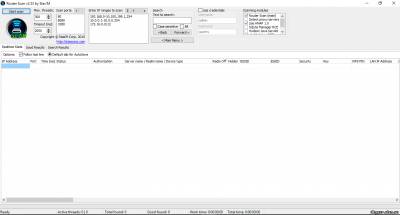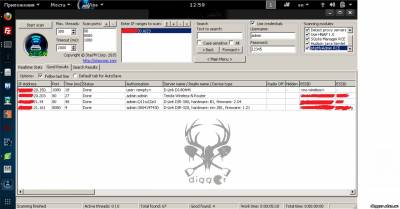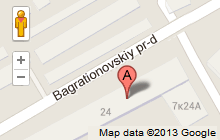| Главная » Статьи » Мои статьи |
I present to you a pretty interesting tool - Router Scan. The functionality of this program is quite broad, here are some of them:
This program is designed to run under the Windows operating systems, but since I could not find a decent alternative to this creation, we will try to use it on Kali Linux. The basic idea of this program is to scan for networks and find routers with default passwords or weak piercings. Since most modules already present in Kali Linux, use this tool, it is an achievable goal. So, let's start. If you look through the information about the Wine package in Kali Linux, then there will indicate that the package is already installed. If you try to run it, we discover that it is just a stub which tells how to install. For starters, we need to install WINE. To do this, run the following commands:
Next, download Router Scan link and unpack the archive in a convenient directory. To start the program, go to the directory with the executable file and run the following command:
When you first start, you will see a message asking you to install WINE Mono. This feature is required for correct operation .NET applications. Agree and wait for the installation is complete. In the opened window you will see various Windows settings, which you can modify based on your objectives. The program interface is intuitive, this should not cause issues and I'm not going to be stressing it. The program works on both wired and wireless networks. All you need is the IP address of a specific point or a range of IP addresses that you scan. Today is all. Good luck to you and remember BIG BROTHER IS WATCHING YOU
| |
| Просмотров: 8008 | | |
| Всего комментариев: 0 | |